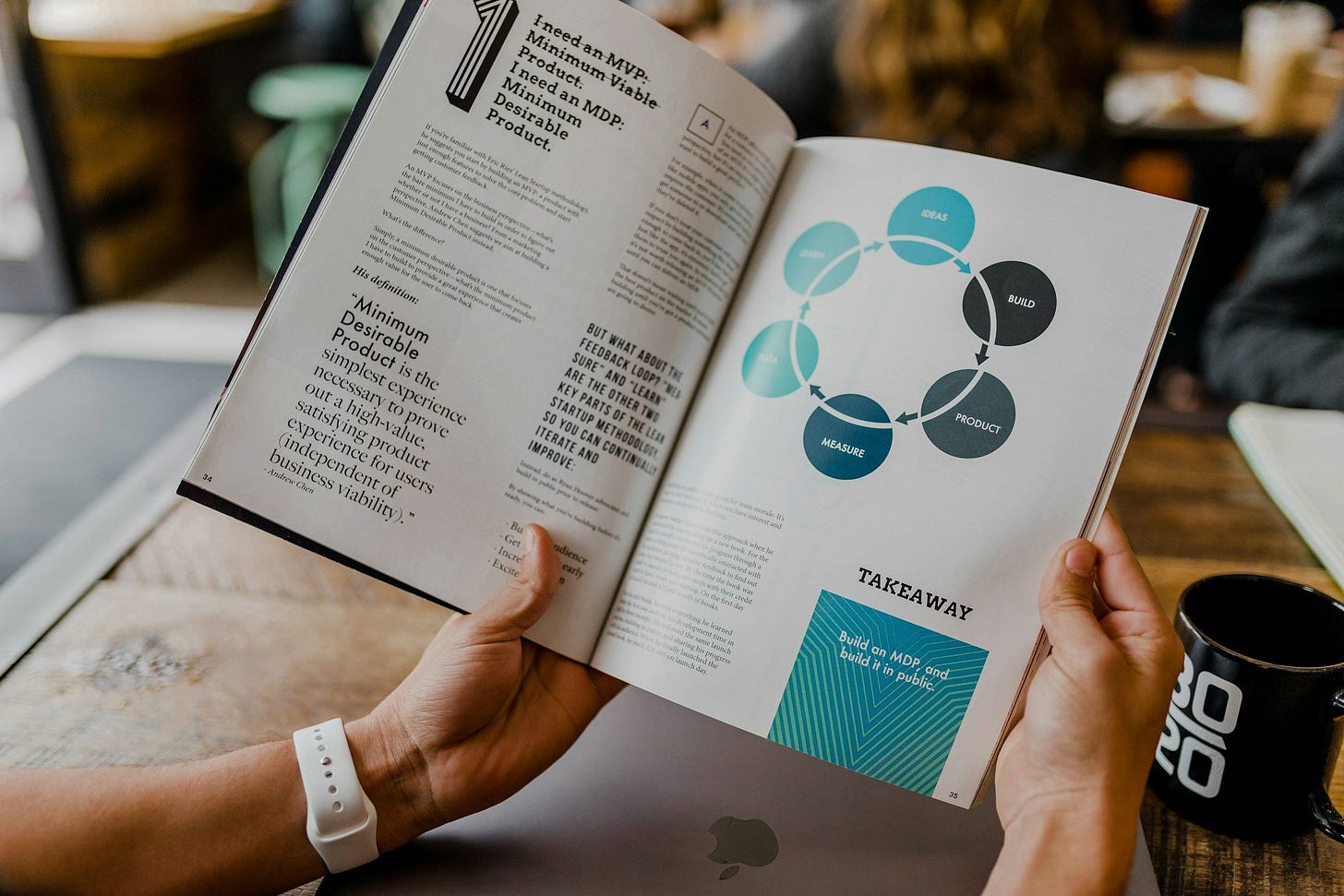Beyond The PDF: Making White Papers & Ebooks Work Harder for You
Ebooks & White Papers Aren’t Just Content—They’re Growth Engines: Context Collapse #327
White papers and ebooks are two of the most popular ways businesses promote their brands online. Well-written, well-designed PDF or web-based white papers can go a long way in building brand awareness, boosting sales, and increasing retention for services and products.
But… but… A lot of businesses fail to maximize the value of their ebooks. They spend thousands or tens of thousands of dollars on detailed pieces of marketing collateral but then fail to maximize their value.
In this guide, I’ll help explain how to make white papers that are:
Visually Engaging
Lead Capture-Focused
Designed for Maximizing Long-Term ROI
White Paper Or Ebook? Is There A Difference?
There’s a lot of overlap between white papers and ebooks.
Roughly speaking, white papers are research-driven documents that inform readers about a specific solution, service, complex issue, or industry trend. Businesses traditionally use them for thought leadership and influencing decision-making.
Ebooks, meanwhile, are educational and accessible overviews. Businesses traditionally use ebooks to teach, guide or explain a topic for purposes of audience engagement or brand awareness.
Examples Of White Papers
An industry trade group releasing a white paper about a new technical standard.
An ecommerce company turning a customer survey into a written report.
A cybersecurity firm writing about how a new DevOps tool compares to the competition.
Examples Of Ebooks
An industry trade group writing an ebook about why their field is so important to customers.
An ecommerce company sharing case studies from customers in a compiled PDF.
A cybersecurity firm explaining to non-experts how to protect from threats.
White Papers vs. Ebooks: Choosing the Right Format for Your Goals
White papers should be about authority, research, and persuasion.
Ebooks should be about education, storytelling, and engagement.
This means designing for readability and engagement. While you can successfully publish white papers with minimal design (no cover art, one- or two-column layout, few visual elements), ebooks typically require the following:
Consistent Branding – Use your brand kit or create a new one for the ebook in Adobe InDesign, Adobe Express, Canva, or another platform.
Readable Fonts – Avoid serif fonts because they look awful on mobile. Opt for sans-serif fonts like Open Sans or Roboto (Recommendations - H1: 26-32 pt, Body: 12-16 pt).
Clear Hierarchy in Text – Use bold headings, subheadings, and callout boxes or pullquotes for important takeaways.
White Space & Clean Layout – Avoid clutter layout and ensure easy readability on desktop, mobile or in print.
Short Paragraphs & Bullet Points – Make your ebook more readable for audiences with content formatting and condensed text.
Engaging Visuals – Use images, icons, and infographics to break up text and convey information.
Clickable Table of Contents – Offer easy navigation with internal links.
Call-to-Action (CTA) Buttons – Include CTAs like "Download Now" or "Learn More" to convert readers into leads.
Mobile-Friendly Design – Ensure proper text scaling and avoid overly wide or narrow text blocks.
Interactive Elements – Add embedded videos or animations in the web versions of ebooks for engagement purposes.
Visual Storytelling Matters
I’m a big fan of using visual elements in both white papers and ebooks to keep readers engaged. Successful white papers and ebooks are as much about the visuals as they are about the text.
Use relevant images and create multiple infographics for each ebook. White papers should have technical illustrations and reuse existing visual assets as appropriate. Choose a minimal assortment of fonts (3-4 per doc, including cover, at maximum) and a consistent layout scheme. Use the same column layout for each pages and a dedicated front and back cover for ebooks.
Make sure to break up text with callout boxes and pullquotes as well.
I have also had success with ebooks where we have used colors strategically in layout—using different colors to highlight key points and for breaking up long columns of text.
Leveraging White Papers & Ebooks for Lead Generation
Gating Strategies:
Ebooks and white papers are two of the best methods around for obtaining email addresses, phone numbers and social media profiles from potential customers. This is typically done by requiring readers to give their contact info in order to read a free PDF. This method, called lead generation gating, has advantages and disadvantages.
The advantages of gated PDFs are:
Easily obtaining contact info of potential customers.
Making sales to potential customers much easier.
The disadvantages of gated PDFs are:
Fewer people read them.
Lessened network effects—people are less likely to share them with their networks.
Gated white papers don’t usually show up in either web search results or genAI links or citations.
I usually recommend that my clients make a mix of gated and ungated PDFs to have the best of both worlds.
When gating PDFs, make a landing page for your white paper or ebook with the following components:
A catchy headline
A description of what the document is about
Copy about who the document is intended for
An attractive graphic
Sample pages attached so potential readers can commit to giving their info for a download
Trust-building text or pullquotes such as testimonials or data points
Minimal fields for gating—just require readers to give their first name, last name, company and email address
I’m also a fan of creating a process for entering lead info into CRM once readers sign up for a gated white paper. If it’s time effective, jump into Hubspot, Salesforce or your other CRM of choice to enter additional info such as social media accounts or job titles that may be useful for making sales…
That’s all for the newsletter version of this how-to.
I have more advice to offer on:
White paper/Ebook email retargeting.
Using white papers and ebooks as long-term content hubs you can repurpose into LinkedIn posts, blog posts, videos, podcasts, and more.
Continue reading for free on Neal Ungerleider: